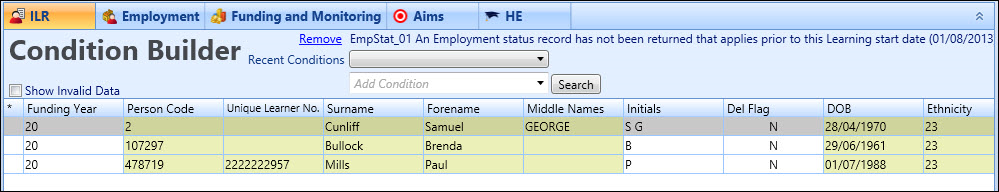If you export the FIS validation errors into an excel file then you can import the validation into EBS and view the errors on the Error Surfer window.
From the Error Surfer window you can navigate to any ILR record that is in error and quickly fix it in the ILR grids.
To manage ILR errors:
-
Click the Imports button on the Start ribbon.
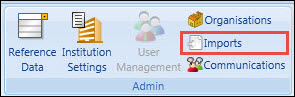
-
Click the Open File button on the Admin Commands ribbon.

-
Navigate to the excel document that was output from the FIS validation. This will be in the default user workspace directory on your machine.
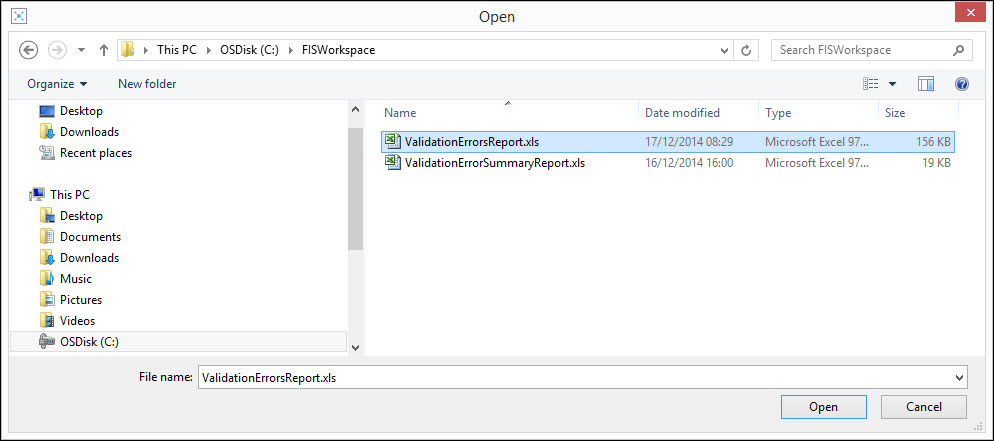
-
Click the Open button.
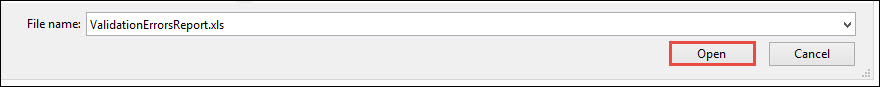
The FIS CIV Import window is displayed.
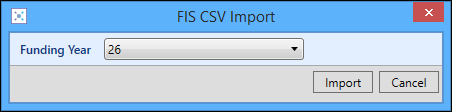
-
Select the required funding year, and then click the Import button to start the import process.
A window will display showing the progress of the import.
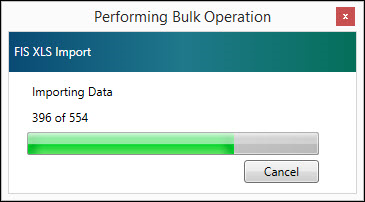
When the import is complete a message will display that will show if the import has been successful.
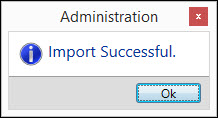
The error surfer functionality enables you to view the validation errors imported from FIS in EBS so you can easily amend any errors to your ILR records.
To open the error surfer, click the Error Surfer button on the ILR Commands ribbon.

This will open the Error Surfer window.
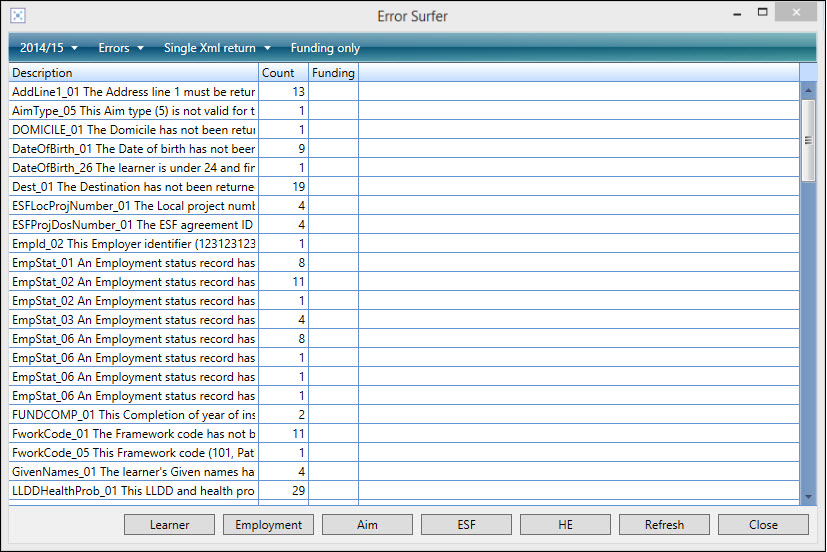
Use the options in the Error Surfer header to select the required funding year, error type, cycle of returns, and whether to show all errors or those that impact on funding only.
| This field | Holds this information... |
|---|---|
| Funding Year | Select the required funding year from the drop-down list. |
| Errors |
You can select either:
|
| Return type |
Select the required return type from the drop-down list:
|
| Funding Only | Selecting this option will restrict the list of errors to those that impact on funding, as defined in the National ILR specification for the chosen funding year |
The window consists of three columns.
- Description describes the error
- Count shows the amount of those type of errors
- Funding which is no longer used
You can go directly to the grid of the affected files by double-clicking on the row the error is on. This will open the specific grid the error is associated with and set conditions so only those records that need changing display.